Digital Marketing
Resources

How to Find Out What Your Customers Search For
One of the most tried and tested ways to reach your customers online and communicate your brand, product or service, is through using search engine marketing (SEM). This could be through paid marketing, such as display or search ads on Google, or through free organic search efforts, like writing blogs and content that’s search engine optimised (SEO).
If this is sounding like jargon to you so far, or perhaps you know a little about both SEM and SEO and are looking to create more impact - don’t worry, we’re here to help. The first place to start is to truly understand where your audience lives digitally and specifically what they’re searching for.
Fortunately, there are a number of tools available online to help make answering “what do my customers search for” simple and effective.
From the most basic tools to advanced options for marketing savvy people, we’ll outline some of the best tools available, how to use them and break down what search analytics mean, so you can supercharge your digital marketing efforts.
The Search Engine Glossary
Before we dive into it, there are a few key terms to wrap your head around! If you already know the definition, feel free to jump straight to our best tools and tips.
SEO
Short for ‘Search Engine Optimisation’, SEO refers to the practice of continually improving and changing your ads and website to improve the chances of ranking in search engines. These optimisations can range from technical to simple copy changes and are based on recommended best practices.
SEM
SEM or ‘Search Engine Marketing’ is the act of using paid strategies to increase search visibility. These typically include the various forms of Google Advertising, such as search ads and display ads.
SERP
SERP stands for ‘Search Engine Results Page’, and refers to the web pages served to users when they search for something online using a search engine, such as Google. This is quite literally, the page that appears when you type in a google search term.
PPC
PPC or ‘Paid Per Click’ is one of the most common models of search engine marketing in which advertisers (usually business owners like yourself) pay a fee each time one of their ads is clicked. This is usually how Google charges for their ads.
Organic Traffic vs. Paid Traffic
Organic traffic refers specifically to the traffic that lands on your site through efforts that you’ve not used ad spend to generate. For example, customers that visit your website off the back of your social media or blog efforts, or click on your google search results that appear for free.
Paid traffic is the opposite. This refers to website visitors that have found your website or landing pages thanks to your SEM efforts. Usually, they’ll have clicked on a Google ad - and you’ll have paid for this interaction (PPC).
Impressions
Put simply, how many times your website URL or advertisement has appeared on the screen of your audience.
Step One: A Basic Overview of Organic Traffic Keywords
The first question you’re likely to ask, especially if you’ve not yet created any advertising campaigns and just want a feel for how your website is going, is “what are my customers typing in Google before they click on my website”.
The best way to see a quick overview of this is to use Google Search Console.
As Google explains themselves, Google Search Console offers “tools and reports to help you measure your site's Search traffic and performance, fix issues, and make your site shine in Google Search results.”
Essentially, by plugging in your website address (URL), you’ll be able to see a snapshot of what you’re already ranking for, and where your traffic is coming from.
These breakdowns include:
- Specific keywords your traffic are using to find your site
- The total clicks for each keyword listed in a timeframe that you select
- How many impressions (ie. time people saw your listing pop up) for each keyword
- A focus on organic traffic only
There are a few limitations with Google Search Console, namely you’ll only have access to this if you have a Google Ads Account and it’s specifically a top-level look at your organic results. This is perfect if you just want a snapshot of your site analytics.
Step Two: A Detailed Overview of Search Traffic and Keywords
There are a number of tools you can use to achieve a more detailed lens on what your customers are searching for, most of which require a monthly paid subscription to use the full features, but offer a free version too.
Here are our favourites and the insights they offer.
SEM Rush
SEM Rush is a complex tool used by marketers and business owners alike to deep dive into search traffic and website optimisation. Using an API to scrape data straight from Google and formatting into an easy to read and user friendly interface to provide amazingly granular details on everything from how your website is performing to extensive keyword research. We really could write a whole blog about the best ways to use this tool (and maybe we will!), but for now, here are the essentials.
Website Overview
First thing’s first, SEMRush offers a comprehensive domain overview tool. All you have to do is type in your website address and the country you’d like to see results for, and SEMRush will automatically pull through useful insights and details.
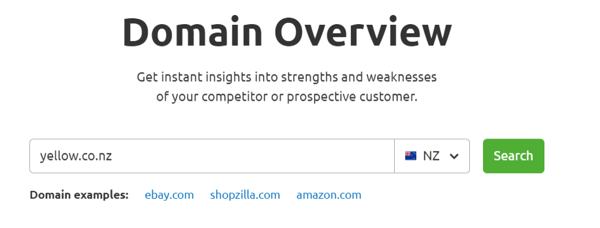
What you’ll see:
- Your authority score: which gives you a numerical rating/ 100 based on how well your page is performing for search engines and measuring the overall quality of your page.
- Both your organic traffic and paid traffic results: this is unique, as most tools only offer organic.
- Backlinks: how many times other websites and pages are hyperlinking to your site, as well as who is mentioning you.
- Distribution of traffic: a breakdown of countries, demographics and device types relevant to your audience.
- Keywords your ranking for: this is real gold, and shows you exactly what your customers are searching for. Essentially, a list of all keywords that are being used to find your site, where you’re ranking on Google for each keyword listed, and opportunities for other keywords you could target in future.
UberSuggest
UberSuggest (developed by SEO guru Neil Patel), is a tool that’s really similar to SEMRush and functions using a similar API scraping tool. The main difference is UberSuggest is designed to be a bit easier to read and simpler to use for those who aren’t specifically markets and want to get the insights without the complexity.
If you want to get an idea of:
- Specific keywords that people are searching for: including monthly traffic counts which you can use to inform which keywords you put on your website.
- Related keywords: suggestions of keywords with search volume that are not exact matches for keywords you’re targeting but close relations.
- Content ideas: including blog topics, links to other pages that are ranking for search terms you’ve identified and even popular social posts.
We’d highly recommend UberSuggest as a tool.
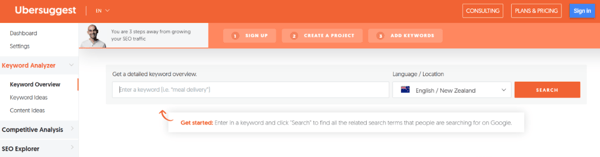
Step Three: An Advanced Overview with Google
Finally, if you’re looking to gain an extensive understanding of what your customers are searching for, both paid and organic results and really master your Google advertising and SEO strategy, we can’t look past the Google Suite tool: Google Analytics in conjunction with Google Ads. These are both more complex to learn (there are full courses offered by Google on each), but they’re a direct path to connect with your customers more effectively.
Google Analytics
Integrated with your website and Google Ad account, Google Analytics covers the ‘who, what, when, where, how and why’ of visitors interacting with your website, and campaigns directed to it.
The insights offered by Google Analytics include (but are not limited to):
- Opportunities to boost conversions and improve engagement on your website
- Understand how people experience your website
- Information on specific devices and browsers used to load your content
- What content people view and how they navigate through your pages
- Trends
- Performance of your marketing campaigns
- Top performing website pages, landing pages and blogs
- How well each page and CTAs are converting visitors into customers
- Revenue streams and where they are converting
- Page loading times
- Which pages generate the most value
- Demographics of your audience
- Email and other marketing metrics through UTM tracking
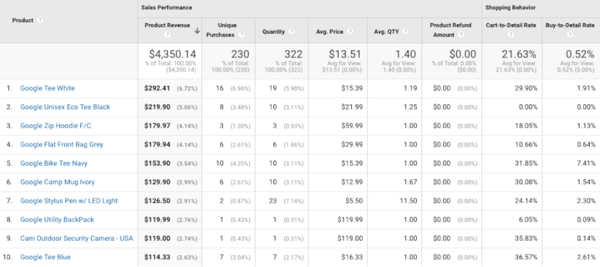
Want help from an expert?
The opportunities for insights and in-depth metrics are endless - it’s all about knowing how to use them. That’s what we do here at Yellow - we’re trained in understanding exactly what your customers are searching for and how to set up ad campaigns that connect and convert. If you’d prefer to leave the legwork to an expert, we're here to help. Talk to one of our Digital Experts today.